This article provides help on resetting your password
- Go to BrightfieldGroup.com and click "Log In" in the upper right-hand corner.
- From the screen, select "Forgot Password?" below the password section.
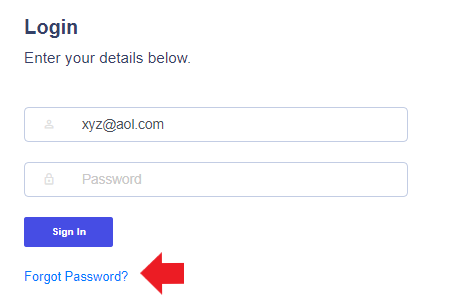
- Enter the email address that you used to create the account (this should be your organization/work email), click "Submit".
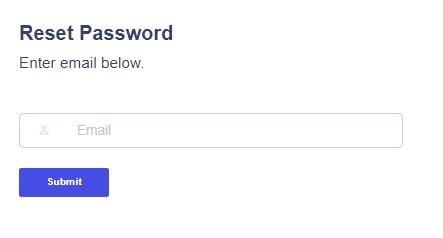
- An email will automatically be sent to your email address. If you do not receive this email, check your Spam folder (or contact your Account Manager.) Select "Reset Your Password" in the email.
- Enter a new password into the field, and then re-enter to confirm. Click "Reset Password" to finalize that password.

Note - If you have any questions or need assistance, contact your account manager for assistance.
Want to submit a feature request? Have another question about the platform?
Let us know here.
